Outlook'ta mail içinde numarayla sıralandırma yaparken 1. 'ya basıldığında 2. 'ye otomatik olarak alındıktan sonra satır başındaki boşluğun kaldırılıp Outlook her açıldığında varsayılan olarak en soldan başlanması.
First of all we have to edit the template which Outlook uses. For that under the location i’ve given below there is a file named NormalEmail.dotm
For Windows Vista and Windows 7 ; Computer-C:UsersUsernameAppDataRoamingMicrosoftTemplates
For XP ; Computer-C:Documents and SettingsUsernameApplication DataMicrosoftTemplates
Close all Office App’s.
We open NormalEmail.dotm and edit the ruler as it’s shown in the picture below;
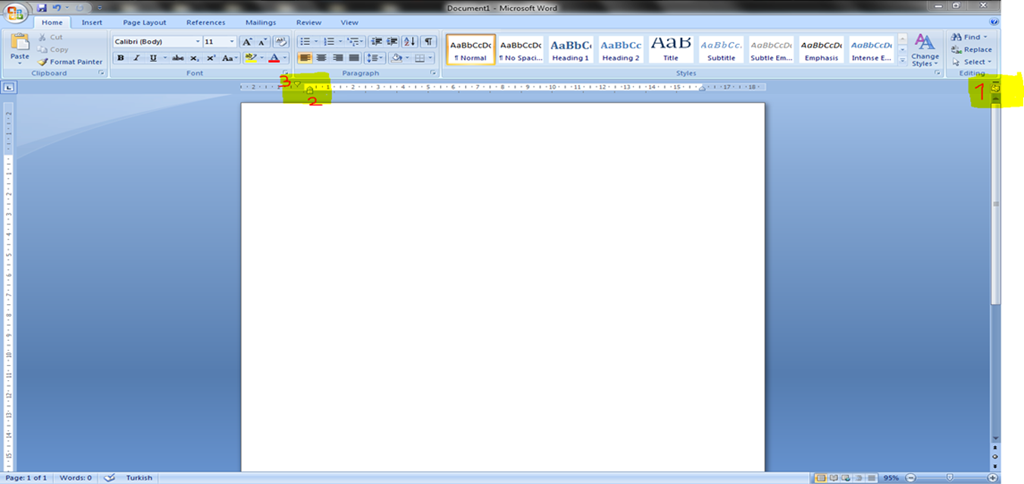
- Open the ruler
- Slide the bottom arrow one step to the right side
- Slide the top arrow one step to the left side
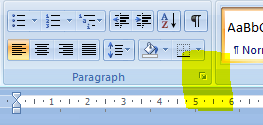
Click on the little allow ont the bottom right corner in the Paragraph box
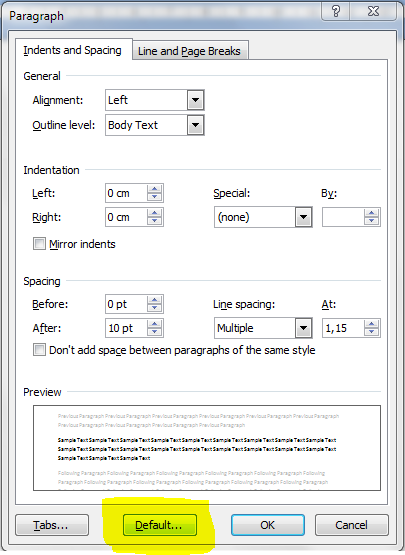
Click default > click yes. (In office 2010 this option is Set as default > *All documents based on the NormalEmail template? >ok)
Now save the changes in the name of NormalEmail.dotm under the location it was and Override the old NormalEmail.dotm.
Open Outlook and try if it works.
Makale ile ilgili görüş, öneri ve yardım taleplerini bilgi@cangunes.com adresinden bana e-posta olarak iletebilirsiniz. Bana e-posta olarak gönderdiğiniz sorulara elimden geldiğince cevap vermeye çalışacağım. Yoğun olarak çalıştığım için farklı kanallardan ulaştırdığınız sorularınızı maalesef cevaplayamayacağım.
