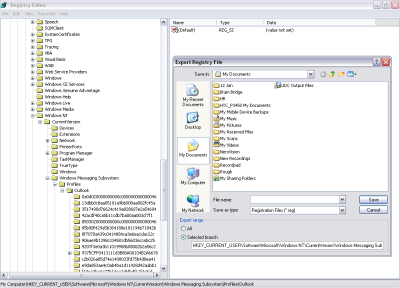Outlook 2007 de Hesap Ayarlarinin Yedegini Almak.
Backup/Export Account Settings – Outlook 2007
- Start > Run > type ‘regedit’
- Locate the following path in your ‘Registry Editor’
- HKEY_CURRENT_USERSoftwareMicrosoftWindows NTCurrentVersionWindows Messaging SubsystemProfilesOutlook
Now right click on the key outlook and select option: Export and save .reg files to your desired location. You can run the same file while restoring your outlook. This will restore your old outlook profile with all your email accounts settings and rules. You will need to enter your password as Password is not stored into .reg file.
It is difficult to locate the Personal folder files in the previous versions of Outlook; however it’s much simpler in Outlook 2007. Backing up and restoring data is easier, faster with the new Outlook 2007.
Makale ile ilgili görüş, öneri ve yardım taleplerini bilgi@cangunes.com adresinden bana e-posta olarak iletebilirsiniz. Bana e-posta olarak gönderdiğiniz sorulara elimden geldiğince cevap vermeye çalışacağım. Yoğun olarak çalıştığım için farklı kanallardan ulaştırdığınız sorularınızı maalesef cevaplayamayacağım.